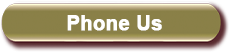How to Create an Account
From the livestockauctions.co.za website click on the Register and follow the prompts.
See manual "Registration Process Page 4"
Live Webcast Registration Process Manual.pdf (livestockauctions.co.za)
How to Register for Online Auction
Login into your account, go to the auction that you want to participate in and click on the Register for Auction button.
See manual "Registration Process Page 16"
Live Webcast Registration Process Manual.pdf (livestockauctions.co.za)
How will I know if I have Registered for an Auction
On auction day you will recieve an email from the Administrator, before hand you can check under your Business Profile if a bidder number was assigned to your profile.
See manual "Registration Process Page 22"
Live Webcast Registration Process Manual.pdf (livestockauctions.co.za)
I forgot my Password
Click on the "Forgot Password" function or contact the office for assistance.
See manual "General use of Website Page 2"
General Use of Website Manual.pdf (livestockauctions.co.za)
How do I view the Lots or an Auction
Go to the tab Auctions and Sales, the auction and the Auction Detail Page will open. On this page you can see all the lots and when opening View Catalogue, the full details of each lot will be displayed.
See manual "General use of Website Page 26"
General Use of Website Manual.pdf (livestockauctions.co.za)
I don't want to bid, but would like to watch the Auction
Login into your profile, from the Home Page click on the Bidding button of the specific auction. Alternatively you can go to the Auction Detail Page and click on Live Auction.
See manual "Live Webcast Bidding Page 4"
Live Webcast Auction_User Bidding Manual.pdf (livestockauctions.co.za)
How do I bid on a Live Webcast Auction
Make sure that you are logged in, registered for the auction and on the bidding screen.
See manual "Live Webcast Bidding Page 9"
Live Webcast Auction_User Bidding Manual.pdf (livestockauctions.co.za)
How do I see the lots or prices of a past Auction
Through the Auction and Sales tab route to the Closed Auctions, here you can view the lots and prices of each past auction.
See manual "General use of Website Page 27"
General Use of Website Manual.pdf (livestockauctions.co.za)
How will I receive/pay for the lots I won
In your basket you will see all the lots that was assigned to your profile. The office will forward the necessary invoice along with transport arrangements.
See manual "General use of Website Page 14"
General Use of Website Manual.pdf (livestockauctions.co.za)
I placed a bid accidentally
When the bid is out of the bidding sequence, the Administrator will the bid. If the bid is accidental you can use the Chat Box to communicate with the Administrator or contact the Administrator.
See manual "Live Webcast Bidding Page 8 and 14"
Live Webcast Auction_User Bidding Manual.pdf (livestockauctions.co.za)
How to bid on a lot includes more than one Animal
There are three bidding principles: per unit, per lot and per kilogram. Per unit or per kg is always the bidding price multiplied by the quantity or total kilogram. Per lot will be the bidding price as one price for the whole lot.
See manual "Live Webcast Bidding Page 10 and 21"
Live Webcast Auction_User Bidding Manual.pdf (livestockauctions.co.za)
What do I do if my sound or picture becomes unclear or jittery
Press CTRL F5 for a hard reset
Can I still follow the auction if the sound/video feed s
Yes, the bidding screen will continue to although the sound and video is off.
What time does the Auction start
On the auction detail page the starting time of the auction will display.
See manual "Live Webcast Bidding Page 3 and 5"
Live Webcast Auction_User Bidding Manual.pdf (livestockauctions.co.za)
Is there commission involved in the Bidding Price
The auctioneer will always state if there is commission involved on a certain lot.
See manual "General use of Website, Section D, Page 21-25"
General Use of Website Manual.pdf (livestockauctions.co.za)
What is Max Bidding
Max bidding is the pre- of an amount that you are willing to pay and allowing the system to bid on your behalf.
See manual "Live Webcast Bidding Page 22-28"
Live Webcast Auction_User Bidding Manual.pdf (livestockauctions.co.za)
Your bidder number and why you need it
Your bidder number is assigned once the Aministrator approves your registration for the auction. Without a bidder nuber you won't be able to bid.
See manual "Registration Process Page 14"
Live Webcast Registration Process Manual.pdf (livestockauctions.co.za)
Invoice details and available transport details
The office will forward the invoice upon completion of the auction. Along with the transport arrangements if you choose touse inhouse tranpsport. Details about the agents and logistical personnel is available on the Auction Information page.
See manual "Live Webcast Bidding Page 3-5"
Live Webcast Auction_User Bidding Manual.pdf (livestockauctions.co.za)
What are default bidding increments
These are the increments set by the Auctioneer to ensure the flow of each lot and the auction.
See manual "Live Webcast Bidding Page 10 and 11"
Live Webcast Auction_User Bidding Manual.pdf (livestockauctions.co.za)
Upon creation of my profile I can't login
Upon three failed login attempts your account is locked. Please contact the office for assistancce.
See manual "General use for Website Page 2"
General Use of Website Manual.pdf (livestockauctions.co.za)
What is Max Bidding?
Max Bidding is an automated bidding process where the client is not physically involved in the bidding.
The client will alot a value to a lot that he is prepared to pay. As soon as the bidding on that particular lot start the system will bid on the clients behalf up to the alloted value.
If the bidding amount does not reach the allotted value then the value paid by the client is the highest bidded value and not his alloted value.
The increase amount per bid is link to the interval as set by the Administrator.
Example 1:
Max bid by Client ABC is R10 000 for Lot001
Bidding for Lot001 starts with interval set at R1 000
Opening Bid R5 000
Client ABC R6 000
Client BBB R7 000
Client ABC R8 000
No more bidding therefor Lot001 is sold to Client ABC for R8 000 although his Max Bid is R10 000
Example 2:
Max bid by Client ABC is R10 000 for Lot001
Bidding for Lot001 starts with interval set at R1 000
Opening Bid R8 000
Client ABC R9 000
Client BBB R10 000
Client ABC No bid
Although Client ABC has a Max Bid of R10 000, the system won't take the same value bid on a Lot. Because of the sequence of bidding, the lot will be allotted to Client BBB.
Example 3:
Max bid by Client ABC is R10 000 for Lot001
Bidding for Lot001 starts with interval set at R1 000
Opening Bid R7 500
Client ABC R8 500
Client BBB R9 500
Client ABC R10 500
Although Client ABC has a Max Bid of R10 000, the system will take the bid for reason that the interval value is R1 000 and there is still R500 between current highest bid and Max Bid. One increment inbetween the highest value and max bid is allowed by the system.